So if you are a computer science student or a tech enthusiast and trying to build a career in the field of computer science or preparing for placement then in this article we are going to share a Portfolio Website Using HTML and CSS Source Code Free Download that you can create in 10 to 20 minutes.
This article will help you in different ways like in a few days you have placement sessions then you can just copy-paste the source code make a few changes and then easily put it on your CVs.
In this article, we will also share all the steps that will help you to remove all the complications while creating these projects. We will divide the project and different steps so that you can easily make changes to this project. So let’s get started.

Why create a Portfolio website?
A portfolio website is something in which you combine all your skills and try to make your thinking. And on the portfolio website, you share all the products and all the skills it’s you have. That’s the main reason why every interviewer mainly focuses on the portfolio website rather than your different projects.
One more reason the interviewer prefers portfolio websites is that it’s a unique kind of thing and can be easily judged by looking at your CVs and other sort of things. See a real-time chat application can be created by any YouTube videos or any sort of thing.
But while creating a Portfolio website you need to implement all your thinking you can copy the designs but you need to change all the stuff you have put on your sea view and if you are not doing that then the interviewer can easily find that. In short, I am just saying that while creating a Portfolio website you are involved in it in any way and it’s a unique thing that’s it.
Steps to create a portfolio website using our source code
Now I will share all the steps using which you can download the code of this website but before I will explain to you the different aspects of using it you can make changes easily.
Portfolio Website Using HTML and CSS Source Code Free Download
You will download the zip file of this project you will have to extract it. As soon as you extract I would suggest you change the folder name and keep it according to you.
Now all you have to do is go to the folder and if you have downloaded Visual Studio properly then you can directly right-click and click on open and their you can select Visual Studio if you are facing any issues you can reinstall Visual Studio or simply open Visual Studio and there you can go on open folder and select the folder and then you are good to go.
Now your projects are in the visual studio you can see the live working of your project by going on open with the live server option present in the right click of your mouse button.
Editing the Navbar of Portfolio Website Using HTML and CSS Source Code Free Download
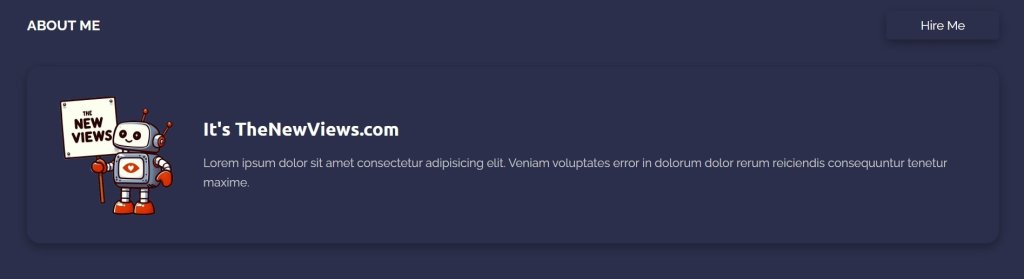
Now we will divide the project into five parts: The first part is the navbar, the second part is the main body of the project, the 3rd part is features available in the project, 4th part is the pricing section of the project and The fifth part project is the footer of the project.
So the navbar section is available under the tag name, you can directly search by clicking on ctrl + f on your keyboard. To make any changes to the neighbor you can see different options available like different tag names are there so if you want to add or delete any menu that is available in the href tag. There you can easily make changes.
Now if you want to change the logo then it is available under the div section and the class name of the section is the logo.
Read More>> Top 5 Web Development project ideas for final year with source code
Editing the Main Section of Portfolio Website Using HTML and CSS Source Code Free Download
Now let’s move towards the next section which is the main section here you have a heading a paragraph and a button on the left part of the page and in the right part of the page you will get an image full stop you can change it according to you like you can add the image recording to you that the thing.
Now let’s move towards the features section and there are a few containers in which you can easily change the text available I have used the lorem epsom text. So you can use your text according to you.
Editing the Pricing Section of Portfolio Website Using HTML and CSS Source Code Free Download
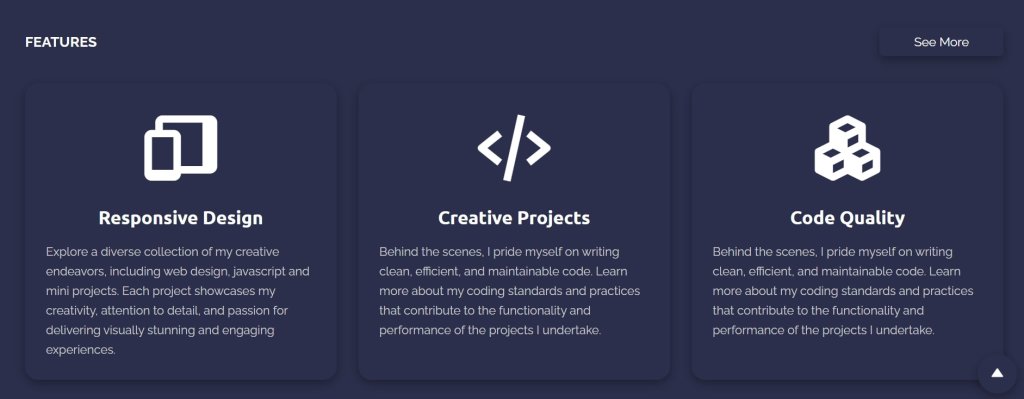
Now the next section is the pricing section of the page. That is very simple and if you want to make any changes you can easily change it.
The last section of the page is the footer section where a few social media links few projects can be added. So you can also make changes according to you and it’s not that complicated that you will his any error while making changes in it. Then at the end of the footer section you can change that takes which is the copyright text and put your name.
Conclusion
So, by following all the above steps you will able to create a wonderful portfolio website within a few minutes, and by doing a few modifications you can easily put it in your CVs. So, I hope you may like this article and this article must have added some value to your life. If yes then please share “Portfolio Website Using HTML and CSS Source Code Free Download” with your friends and if you have any queries then do let me know in the comment section.
1 thought on “Portfolio Website Using HTML and CSS Source Code Free Download”