Struggling to manage assignments, projects, coding, and placements all at once? You’re not alone. BTech CSE students in 2025 are expected to juggle a lot, and that’s where free AI tools come in. These tools aren’t just cool add-ons; they’re game-changers for improving productivity, learning smarter, and building impactful projects.
In this blog, we reveal the top 5 free AI tools every engineering student should be using right now. Whether you want help debugging code, writing cleaner reports, managing your study schedule, or designing stunning presentations, these tools are built to support your academic and technical growth—all without costing a rupee. Let’s dive in.

What Are the Top Free AI Tools for CSE Students in 2025?
BTech students in 2025 are using AI tools more than ever—not just for coding or writing but for organizing their studies, creating impressive presentations, and even building mini-projects.
These tools offer real-time help, automate repetitive tasks, and act as virtual assistants, making life easier for engineering students juggling classes, assignments, internships, and placements.
In this guide, we’ll break down the top 5 free AI tools every BTech CSE student should know and use—whether you’re in your first year or preparing for final-year projects. These tools are recommended by educators, used by top universities, and backed by tech communities.
Why Should BTech Students Use AI Tools for Study and Projects?
AI tools are no longer futuristic—they’re essential for staying productive and competitive. Here’s why:
- Save time by automating note-taking, coding, writing, and design.
- Enhance learning with instant explanations, examples, and summaries.
- Build better projects with access to AI APIs, no-code builders, and advanced debugging.
- Improve communication through grammatically correct and well-structured reports.
- Stand out during placements by using AI-enhanced resumes, portfolios, and technical blogs.
In short, using AI tools can help you study smarter, not harder.
ChatGPT: Your All-in-One Research & Coding Assistant
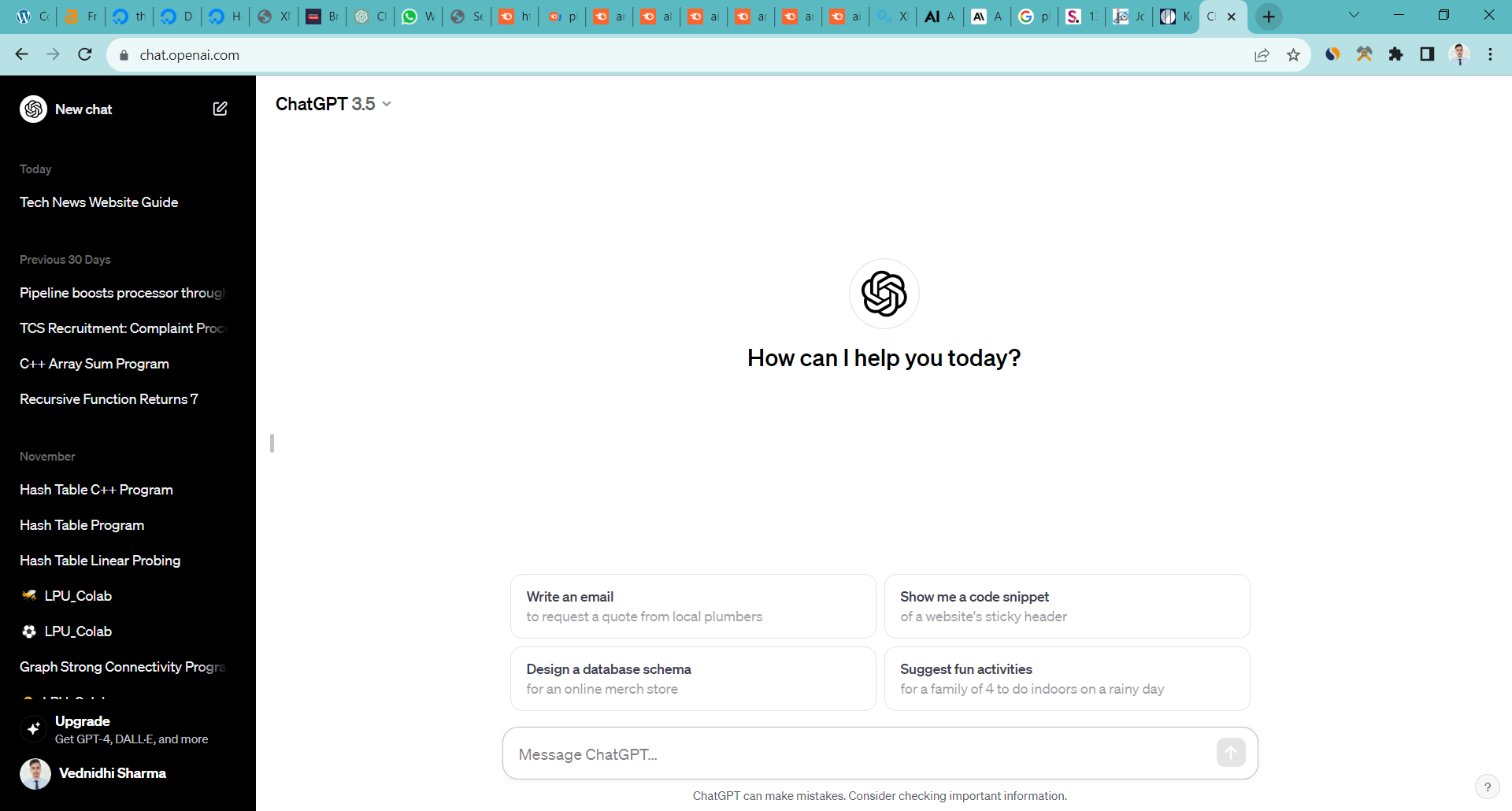
What is ChatGPT?
ChatGPT by OpenAI is a conversational AI that helps students with:
- Doubt clearing (technical or theoretical)
- Code debugging and generation
- Report writing and documentation
- Brainstorming for projects
- Placement preparation (HR questions, resume tips)
Key Features:
- Instant answers for any subject: C++, DBMS, ML, you name it.
- Write entire paragraphs or explain tough concepts in simple words.
- Generate and fix code with context.
- Roleplay mock interviews.
- Works well with browser extensions and mobile apps.
Why It’s Great for BTech CSE Students:
- Saves hours during assignments.
- Helps clarify concepts you’re too afraid to ask.
- Free version (GPT-3.5) is still very powerful.
Pro Tip: Use it with plugins like Code Interpreter and DocsGPT for even more productivity.
Notion AI: Smarter Study Management and Note-Taking
What is Notion AI?
Notion AI is integrated into the Notion workspace, making it an AI-powered dashboard for students. It combines note-taking, task tracking, project boards, and writing support in one place.
Key Features:
- Summarize long notes or lectures instantly.
- Auto-generate to-do lists and study plans.
- Write content like reports, summaries, and outlines.
- Create smart databases for managing subjects, assignments, and placements.
Why It’s Great for BTech Students:
- Keep all your semester content organized.
- Collaborate with classmates for team projects.
- Prepare documentation for mini and major projects with ease.
Free Plan Tip: Notion AI gives you free credits monthly — use them wisely for summaries and writing help.
Google Gemini & AI Studio: Free APIs for Student Projects
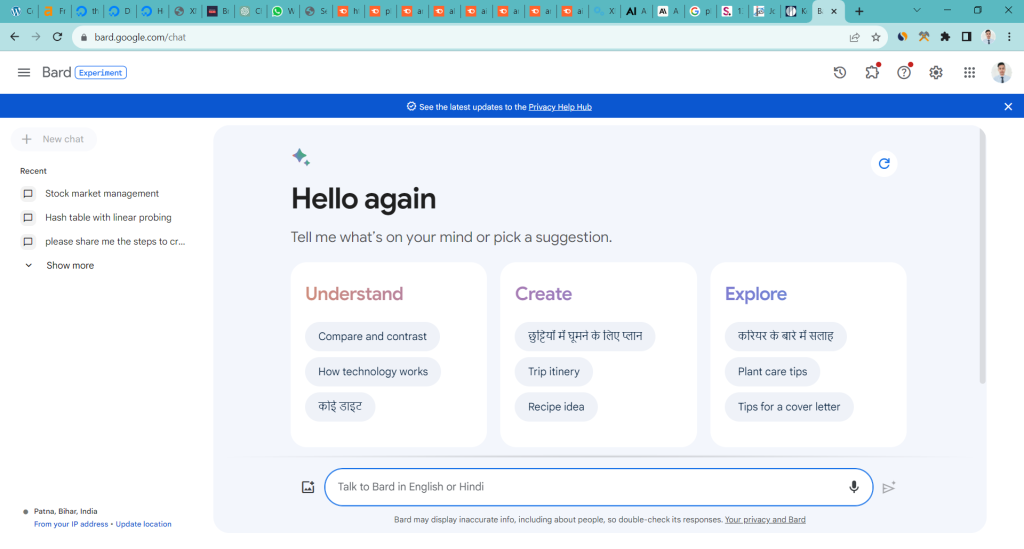
What is Google Gemini (Formerly Bard) and AI Studio?
Google Gemini is a conversational AI similar to ChatGPT, while Google AI Studio is a platform for testing and deploying models using Google’s Vertex AI tools. Perfect for hands-on learning and project building.
Key Features:
- Text, vision, and speech-to-text AI capabilities.
- Use pre-trained models for free (limited quotas).
- Translate, generate code, analyze images.
- Free credits: Up to 500K characters/month for text, 60 minutes/month for speech-to-text, and more.
Why It’s Great for BTech Students:
- Ideal for final-year projects or hackathons.
- No need for deep coding to test AI models.
- Learn ML and data science through hands-on practice.
Get started: Sign in via your Gmail and explore AI Studio from cloud.google.com.
Grammarly: Academic Writing Made Simple

What is Grammarly?
Grammarly is an AI-powered grammar and style checker that helps with clear and mistake-free writing. Whether it’s an email to your professor or a project report, Grammarly improves the tone, grammar, punctuation, and clarity.
Key Features:
- Real-time grammar and punctuation corrections.
- Suggestions for clarity, conciseness, and tone.
- Works with Google Docs, email, and even code comments.
Why It’s Great for BTech Students:
- Craft professional reports and documentation.
- Avoid errors in research papers, SOPs, and internship emails.
- Helps non-native English speakers write confidently.
Bonus Tip: The free version is enough for 90% of student use cases!
Canva AI: Visuals, Presentations & Posters Without Design Skills
What is Canva AI?
Canva AI adds intelligent design to the already powerful Canva platform. With drag-and-drop features, templates, and now generative AI, students can create visually stunning outputs quickly.
Key Features:
- AI-powered presentation maker (Magic Design).
- Auto-generate posters, social graphics, or charts.
- Video editing with text-to-speech and captions.
- AI text assistant inside the editor.
Why It’s Great for BTech Students:
- Make project presentations, resumes, and documentation visually impressive.
- No design background needed.
- Ideal for event posters, college fests, or LinkedIn graphics.
Student Tip: Register with your .edu email for more free perks.
Honorable Mentions: Best Free AI Tools for Tech Projects
| Tool | Purpose | Why It’s Useful for BTech Students |
|---|---|---|
| NotebookLM | Document-based AI assistant | Summarizes your own PDFs, notes, and research. |
| FlowiseAI | No-code AI chatbot builder | Build tools without coding (great for final-year projects). |
| Void Editor | AI-enhanced code environment | Debug, autocomplete, and write better code with AI assistance. |
Benefits of Using AI Tools in Engineering Education
- Boost Productivity: Complete tasks faster and more accurately.
- Improve Communication: Write better emails, reports, and documents.
- Enhance Learning: Visualize tough concepts, get real examples.
- Build Real Projects: Use APIs and tools for AI-driven solutions.
- Job Ready Skills: Hands-on experience with industry tools.
According to a 2025 LinkedIn survey, 67% of entry-level engineers who used AI tools in college reported better interview performance and project grades.
How to Choose the Right AI Tool for Your Needs?
Here’s a quick breakdown:
| Student Need | Recommended Tool |
|---|---|
| Coding Help, Debugging | ChatGPT, Void Editor |
| Project Planning & Notes | Notion AI |
| Academic & Formal Writing | Grammarly |
| Final Year Projects & APIs | Google AI Studio |
| Visuals for Projects or Events | Canva AI |
| Personalized Research Assistant | NotebookLM |
Tips to Get Started:
- Stick with 2-3 tools and master them.
- Bookmark useful templates and prompts.
- Use browser extensions or mobile apps for on-the-go access.
- Explore student programs or educational perks for free credits.
AI Premium Plans with Student Discounts
Many top AI platforms offer exclusive student discounts that make premium features more accessible for learners and budding engineers.
Google is giving students in India a one-year free subscription to its Gemini AI Premium Plan, which includes access to Gemini 2.5 Pro, NotebookLM Plus, and 2 TB of cloud storage—tools ideal for coding, writing, presentations, and collaboration.
Another standout is Perplexity AI, known for its research capabilities and fast responses. Students can now claim Perplexity Pro for free via Airtel in India or get a free month globally by verifying student status. These offers allow access to top models like GPT-4.1 and Claude 4, making it easier for students to complete projects, assignments, and even prep for interviews using AI.
FAQs About Free AI Tools for Students
Q1. Are these AI tools completely free?
Most offer powerful features in their free version. Some have limited usage (like Google AI), but it’s more than enough for students.
Q2. Can I use these tools offline?
Not all. Canva, Grammarly, and ChatGPT require internet. However, Notion has offline sync, and Gemini Lite works on some Android devices.
Q3. Is it ethical to use AI tools for assignments?
Yes—if you’re using them as aids, not for plagiarism. Always follow your college’s guidelines.
Q4. Do AI tools help in placements or internships?
Absolutely! You can use AI tools for resume building, mock interviews, coding tests, and even communication training.
Q5. Will using AI tools make me over-dependent?
Only if you misuse them. Use them as learning companions, not as crutches.
Q6. Can I build my own AI tool using these platforms?
Yes! Google AI Studio and FlowiseAI allow you to create and deploy simple AI models and chatbots.
Final Thoughts: Start Using These Tools from Today
AI tools in 2025 aren’t optional—they’re essential. For BTech students, they act as study buddies, coding partners, and design wizards. Whether you’re trying to ace exams, crack internships, or build your own product, these tools will help you reach your goals faster.
Start exploring them today and take control of your academic and professional journey.
