Notebook LM by Google is making waves in the education and productivity space. But what exactly is it, and why should students care?
Whether you’re preparing for exams, working on research papers, or trying to keep up with overwhelming lectures, Notebook LM can be your AI tutor that actually reads your material and assists in real time. The best part? You don’t need to be tech-savvy to use it.
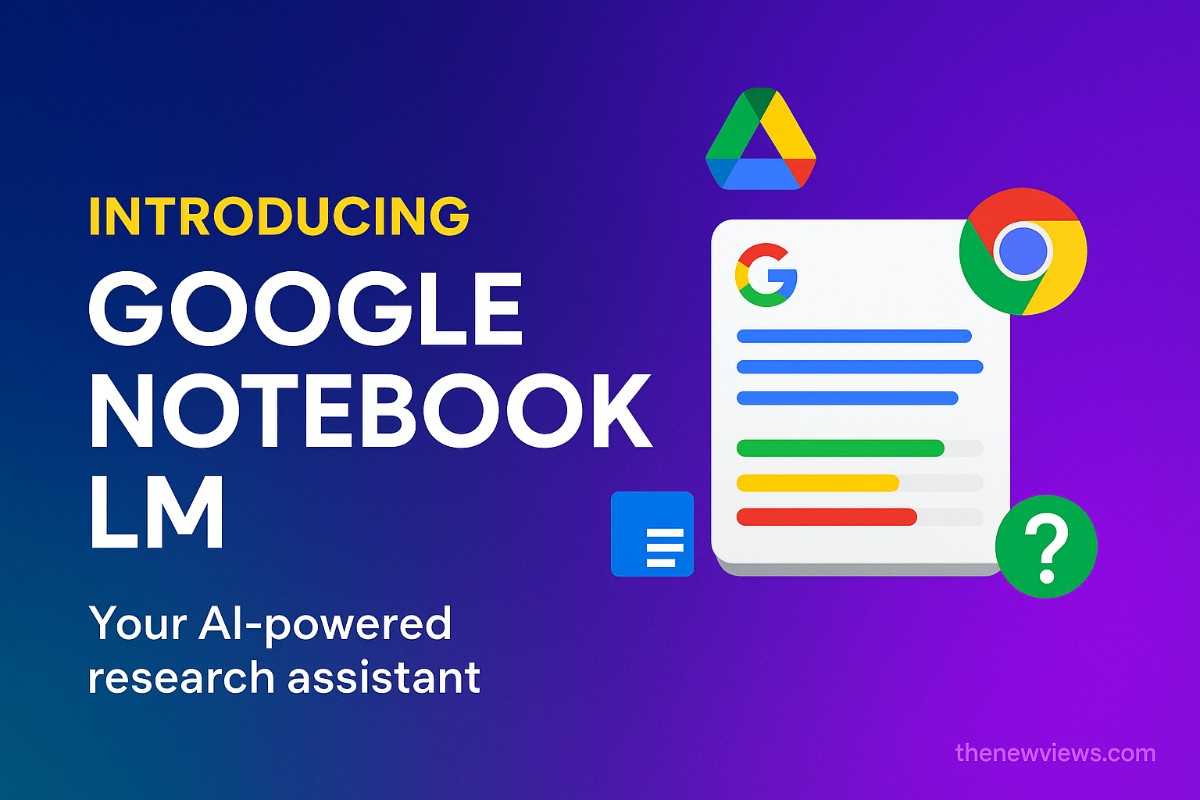
In this guide, we’ll explore what Notebook LM is, its key features, how students can use it effectively, and why it’s being called a game-changer in 2025.
What is Google Notebook LM?
Notebook LM is a personalized AI-powered notebook developed by Google. It’s designed to help students organize research, understand content quickly, and generate summaries or questions from their own notes or uploaded materials.
If you’ve ever struggled with sifting through PDFs, research papers, or class notes, Notebook LM simplifies this by becoming an interactive study companion.
Key Highlights:
- Developed by Google DeepMind.
- Originally named Project Tailwind.
- Still in early access, but growing fast in popularity.
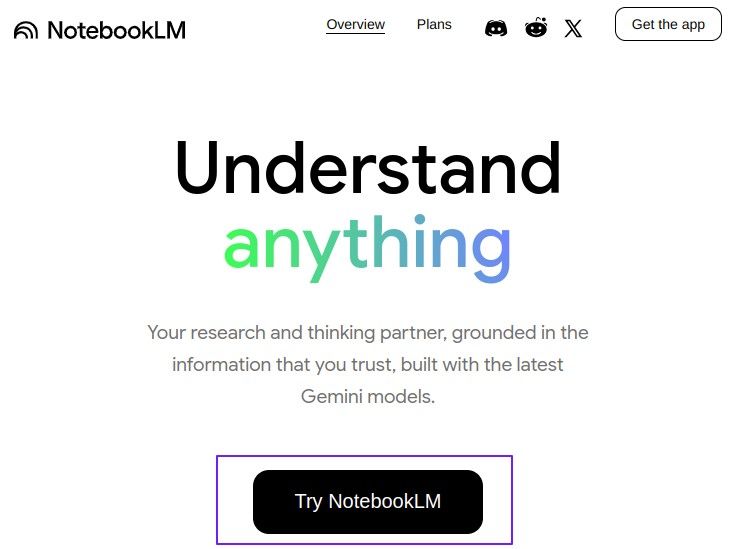
How Does Notebook LM Work?
Notebook LM works like an AI assistant for your notes. You upload content—like PDFs, Google Docs, or lecture notes—and the AI reads, understands, and generates helpful summaries, questions, and insights.
The beauty of Notebook LM lies in its simplicity. It removes the need for switching between tabs or tools, making learning more focused.
Key Features:
- Accepts PDFs, Google Docs, and more.
- Summarizes content instantly.
- Lets users ask questions directly from uploaded material.
- Offers source citations with answers.
Why Notebook LM is Useful for Students
Every student wants to save time and learn smarter. That’s exactly what Notebook LM promises. It’s not just a note app; it’s your study buddy that understands your materials and helps you retain information.
Whether you’re in school, college, or preparing for competitive exams, Notebook LM gives an edge by automating repetitive reading and note-summarizing tasks.
Benefits Include:
- Saves hours of manual note summarizing.
- Helps in active recall and revision.
- Acts as a content-aware chatbot for your files.
Real-Life Use Cases of Notebook LM
Notebook LM is already gaining traction among early-access users, especially in academic environments. Here’s how real students are using it in 2025:
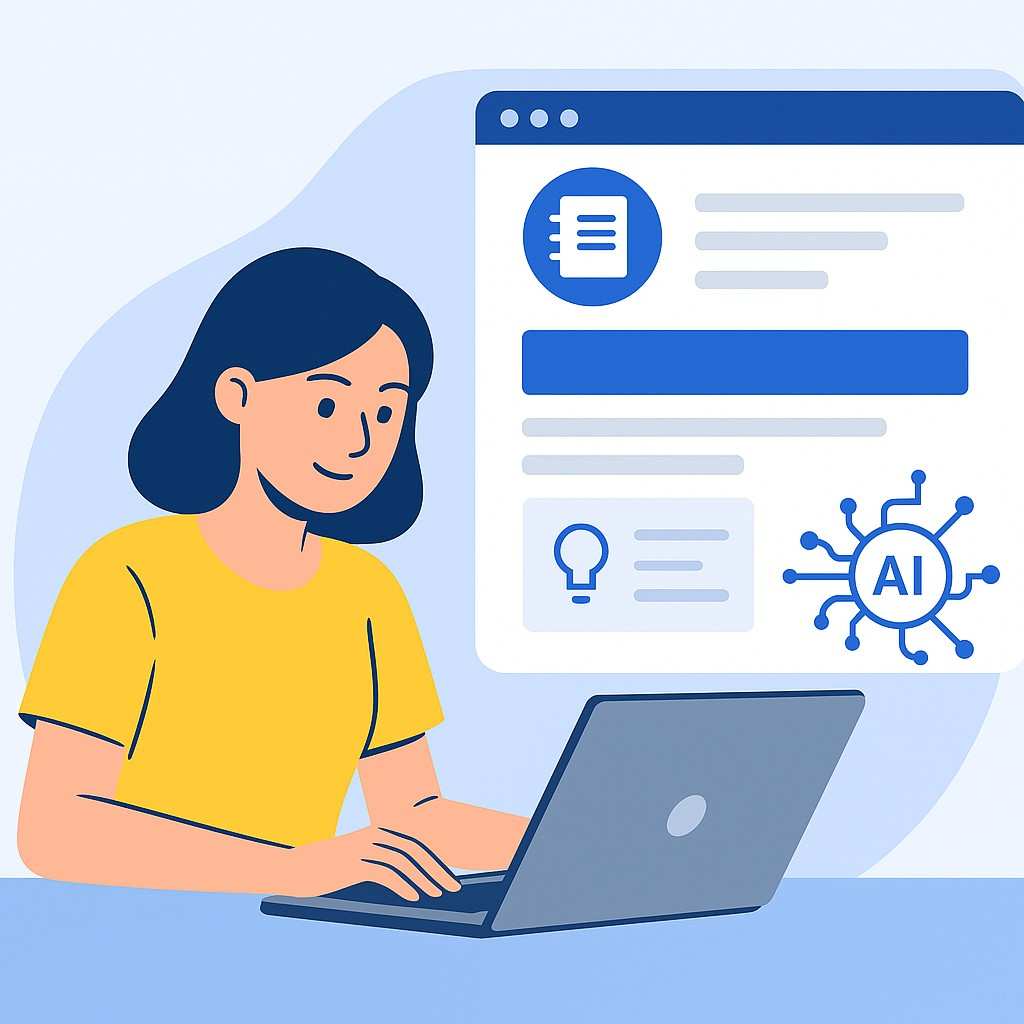
Instead of flipping through textbooks or Googling topics from scratch, students now just upload their study materials and ask questions directly within the platform.
Common Use Cases:
- Creating revision notes from class handouts.
- Summarizing long research papers.
- Generating quiz questions from notes.
- Organizing subject-wise notebooks.
How to Use Notebook LM Effectively
To make the most of Notebook LM, it’s not just about uploading files—it’s about engaging with them smartly. Use its Q&A feature, ask it to explain concepts, and always check the cited sources for accuracy.
Here’s how to start using it in a few simple steps:
Step-by-Step Guide:
- Sign in with your Google account at Notebook LM.
- Upload your documents (PDFs, Docs, etc.).
- Start asking questions about your content.
- Save key insights in your notebook.
- Use generated summaries and citations for revision.
Is Notebook LM Free?
Yes, Notebook LM is completely free to use—for now! It’s part of Google’s beta rollout, which means students, educators, and professionals can enjoy all of its core features without spending a penny. Whether you’re summarizing class notes or creating study guides, you don’t need a subscription to get started.
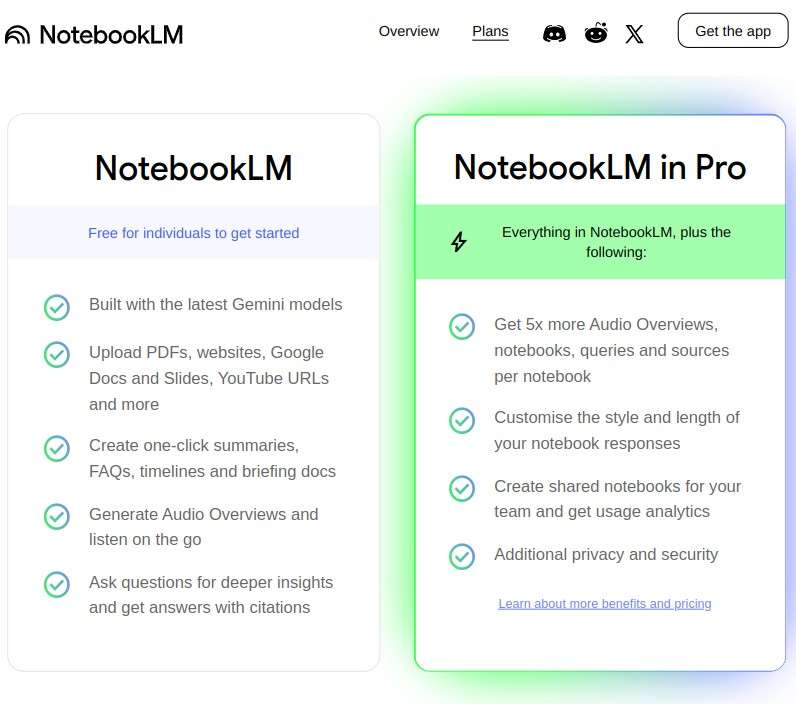
Currently, Notebook LM is available at zero cost to users with a Google account. You can upload notes, import Google Docs, and interact with AI-powered summaries, outlines, and flashcards. The system is backed by Gemini 1.5 Pro, which offers reliable answers based on your own content. Each user can create up to 20 notebooks, and each notebook can hold up to 10 source files.
Limitations of Google Notebook LM
While Notebook LM is powerful, it’s not perfect. It sometimes misses context or gives overly simplified answers. Also, it currently supports only English content and has limited formatting options.
Being aware of these limitations helps you use it as a support tool—not a replacement for critical thinking.
Current Notebook LM Drawbacks:
- Limited file types.
- Not suitable for advanced mathematical content.
- Still evolving in terms of interface and formatting.
Comparison: Notebook LM vs ChatGPT
Both tools are powered by advanced AI, but they serve different purposes. Notebook LM is designed to work within your content, while ChatGPT is a general-purpose AI that answers broader queries.
If you’re looking to study smarter using your own material, Notebook LM wins. But for brainstorming, coding, or writing help, ChatGPT might still be your go-to.
Quick Comparison Table:
| Feature | Notebook LM | ChatGPT |
|---|---|---|
| Content Personalization | ✅ | ❌ |
| Accepts File Uploads | ✅ | ✅ (Pro version) |
| Built for Students | ✅ | ❌ |
| Real-Time Chat | ✅ | ✅ |
Also Check:
ChatGPT Agent Mode: The AI Assistant That Actually Gets Things Done
Future Scope: What’s Next for Notebook LM?
Google is continuously improving Notebook LM based on user feedback. Soon, we can expect multi-language support, more file compatibility, and deeper integrations with Google Workspace.
Students and educators are also pushing for features like real-time collaboration, which could make Notebook LM an all-in-one study hub.
Upcoming Features (Expected):
- Google Slides & Sheets support.
- AI-generated flashcards.
- Classroom collaboration tools.
FAQs about Notebook LM
1. What is Notebook LM by Google?
Notebook LM is an AI-powered notebook that helps users study smarter by analyzing uploaded content like PDFs and Google Docs.
2. Is Notebook LM free to use?
Yes, Notebook LM is currently free for users with a Google account, although it’s still in the early access stage.
3. How can students use Notebook LM for exam prep?
Students can upload notes or textbooks and ask Notebook LM to generate summaries or quiz questions to revise efficiently.
4. Can Notebook LM replace human tutors?
Not really. While it offers great support, human tutors bring personalized guidance that AI can’t fully replicate.
5. Does Notebook LM work offline?
No, it requires an internet connection as it runs on cloud-based AI systems.
6. Is Notebook LM better than ChatGPT?
They serve different needs—Notebook LM is better for content-specific study, while ChatGPT is ideal for general knowledge and creative tasks.
7. Where can I access Notebook LM?
You can visit https://notebooklm.google.com and sign in with your Google account to get started.
Final Thoughts: Why Notebook LM Is a Game-Changer for Students in 2025
Notebook LM isn’t just another AI tool—it’s a powerful shift in how students interact with their learning materials. By allowing you to upload notes, articles, or research and then ask questions directly to an AI trained on that content, it creates a personalized learning experience that was previously impossible.
Whether you’re struggling to understand a topic, need quick summaries, or want to brainstorm ideas for your assignments, Notebook LM acts like your own AI tutor—fast, accurate, and tailored to you. The ability to stay focused, reduce information overload, and save study time is a big win for students at any level.
As AI continues to evolve, tools like Notebook LM are setting the standard for smarter, more intuitive learning. If you’re a student looking to level up your study routine or improve your academic performance in 2025, it’s definitely worth exploring.